
When Théa made the switch from Skype to Microsoft Teams, they wanted to make the transition as smooth as possible. They also wanted to get the most from their investment and improve the Teams experience for both IT and end-users.
They had two requests:
1. IT should be able to effortlessly apply best practices, ensuring a secure and regulated workspace
2. End-users should have the opportunity to utilize templates for immediate task collaboration
⬇️ Access the case study to learn how Powell Software responded to Théa Pharma's two priorities: establishing governance and simplifying uses.
Industry
Health Care
1600
employees
Solution
Powell Governance
2,3K
governance rules created
Region
France
480+
clients worldwilde

Meet Powell Governance
The best solution to improve teamwork in Microsoft Teams and to make it a collaboration experience that’s effortless, easy to manage and govern.
TEAMS GOVERNANCE & LIFECYCLE MANAGEMENT
Microsoft Teams is a popular collaboration platform for businesses, but managing Teams can be challenging without proper governance and lifecycle management. Microsoft's Ready-to-Set Governance offers a set of pre-defined strategies and policies to help secure Teams and ensure best practices. This solution enables IT teams to choose and apply the necessary rules to govern their Teams environment effectively.
.png?width=800&height=550&name=Powell%20Teams%20mock%20up%20with%20BG%20(2).png)
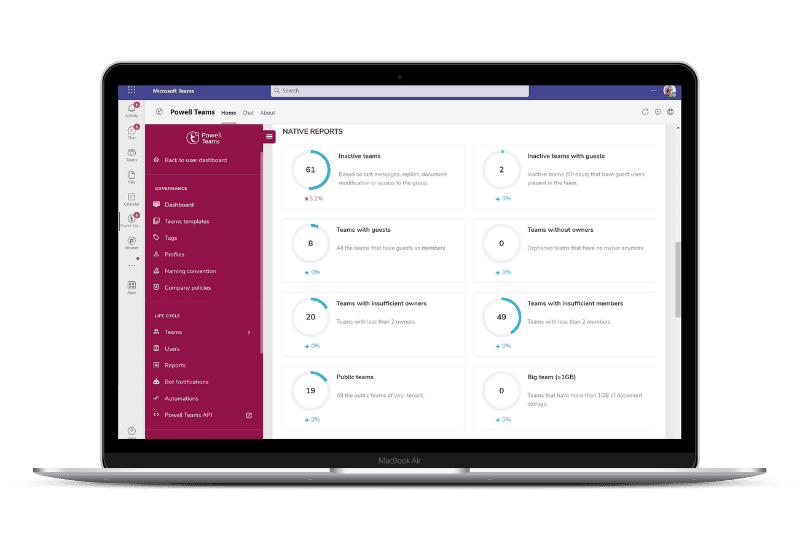
USER DASHBOARD
This platform offers an easy-to-use interface for finding Teams and Channels, overcoming information overload with a smart user dashboard that allows for filtering and easy navigation. Additionally, employees can quickly access the latest information and documents through Team cards and a powerful search engine, enhancing the browsing experience and simplifying the search for relevant information.
USER DASHBOARD
This platform offers an easy-to-use interface for finding Teams and Channels, overcoming information overload with a smart user dashboard that allows for filtering and easy navigation. Additionally, employees can quickly access the latest information and documents through Team cards and a powerful search engine, enhancing the browsing experience and simplifying the search for relevant information.
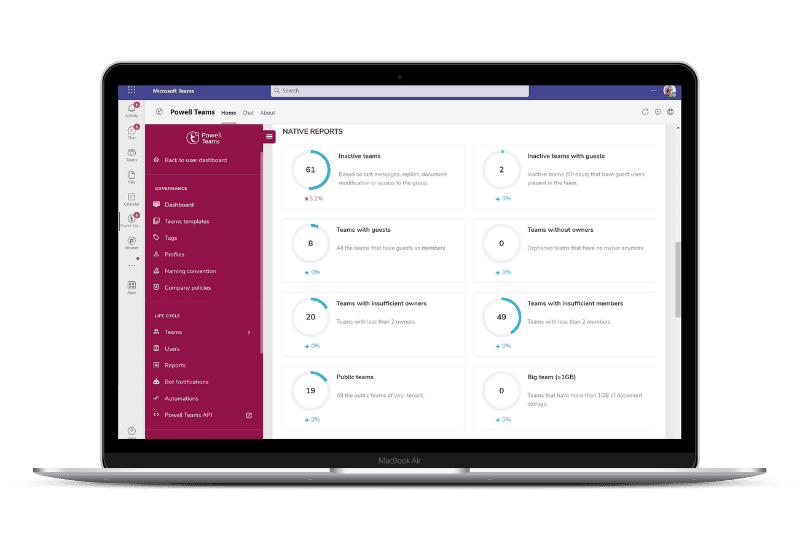
TEAMS CREATION
Powell Governance offers a customizable platform with a variety of predefined, preconfigured, and customizable templates for tasks such as project management, sales RFPs, and new employee onboarding. Users can easily create Teams with everything they need, while automation capabilities streamline collaboration by automatically creating Teams triggered by actions in business applications like CRM or receipt of an email. This feature saves time and simplifies the collaboration process, making Powell Governance an efficient and user-friendly platform.
.png?width=800&height=550&name=Powell%20Teams%20mock%20up%20with%20BG%20(1).png)
/Thumb-up.png?width=100&height=105&name=Thumb-up.png)
Companies who already love Powell Governance
Through this project, we’ve removed redundant tools, enforced and adjusted a global company perspective, and quickly implemented more modern, more digital, and truly global tools for communicating and sharing information”
It was a great opportunity to implement a digital workplace that is easily usable, anywhere, anytime and that employees could really engage with as a central source of truth’’
Gain valuable insights!
Download the case study by completing the form and learn how Powell Governance helped Théa Pharma merge information, communication, and collaboration.
/Bottom-CTA-image.png)
/Clients/Panasonic.png)
/Clients/Takeda%20logo.png)
/Clients/Quest%20diagnostics%20logo.png)
/Clients/Amys%20logo.png)
/Clients/San%20Diego%20County%20logo.png)
/Clients/Northwestern%20mutual%20logo.png)
/Clients/OPAA%20logo.png)
/Clients/Steelwave%20logo.png)
/Clients/Unesco-logo.png)
/Clients/Crossfirst%20bank%20logo.png)